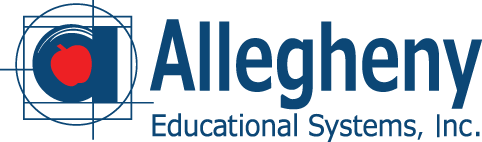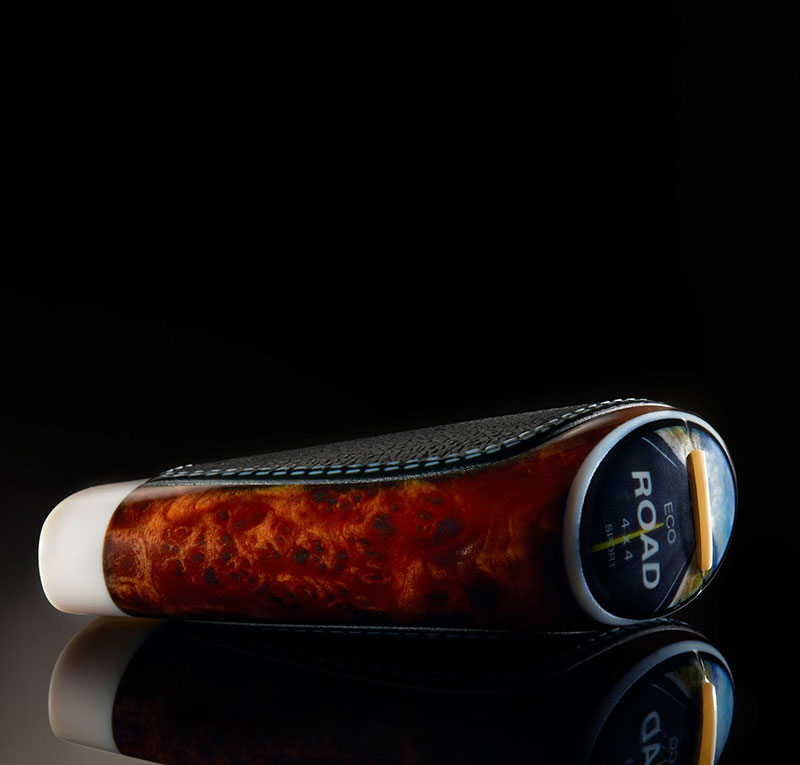Stratasys J8 Series 3D Printers
The J850, J835 and J826
Introducing the Stratasys J8 Series 3D printers. The J8 Series are fully-functioning, multi-material and Pantone validated 3D printers that deliver superior aesthetic results with full-color capability including texture mapping and color gradients. Create prototypes that look and feel like real products, and accurately show design intent in color, material and finish. Achieve unprecedented combinations of color, transparency and flexibility in a single print by leveraging the multi-material printing capabilities of the Stratasys J8 Series and the virtually endless possibilities of PolyJet™ materials.
Description
The J8 Series can produce more than 500,000 color combinations, print seven resins simultaneously and provide multi-material capabilities that bring even the most imaginative ideas to life — allowing you to make more accurate design decisions earlier in the process.
From product design and medical devices to applying concepts learned in the classroom, the J8 Series can help you realize any number of design ideas. Simulate a variety of realistic textures or use transparent materials to achieve more realistic finish for your prototypes.
Empower Your Designs With Color
Improve the speed, efficiency and color fidelity of your prototypes by 3D printing with PANTONE® colors. As PANTONE Validated™ 3D printers, the Stratasys J8 Series enables you to match Stratasys CMYK colors to more than 1,900 printable PANTONE Colors, Solid Coated and SkinTones™.
Max model size
J826: 255 x 252 x 200 mm (10 x 9.9 x 7.9 in.)
J835: 350 x 350 x 200 mm (13.8 x 13.8 x 7.9 in.)
J850: 490 x 390 x 200 mm (19.3 x 15.35 x 7.9 in.)
Fast and Efficient Workflow
Streamline your workflow with GrabCAD Print™ software. GrabCAD Print lets you to print directly from your favorite professional CAD formats, avoiding time usually spent converting and fixing STL files. Matching PANTONE Colors is a single-click step in GrabCAD Print, eliminating time-consuming painting or trial-and-error color matching. Use smart default settings, tooltips and notifications to guide you through a seamless printing process. Work with detailed views of your model, tray, and slice preview so you can make necessary adjustments before going to print.